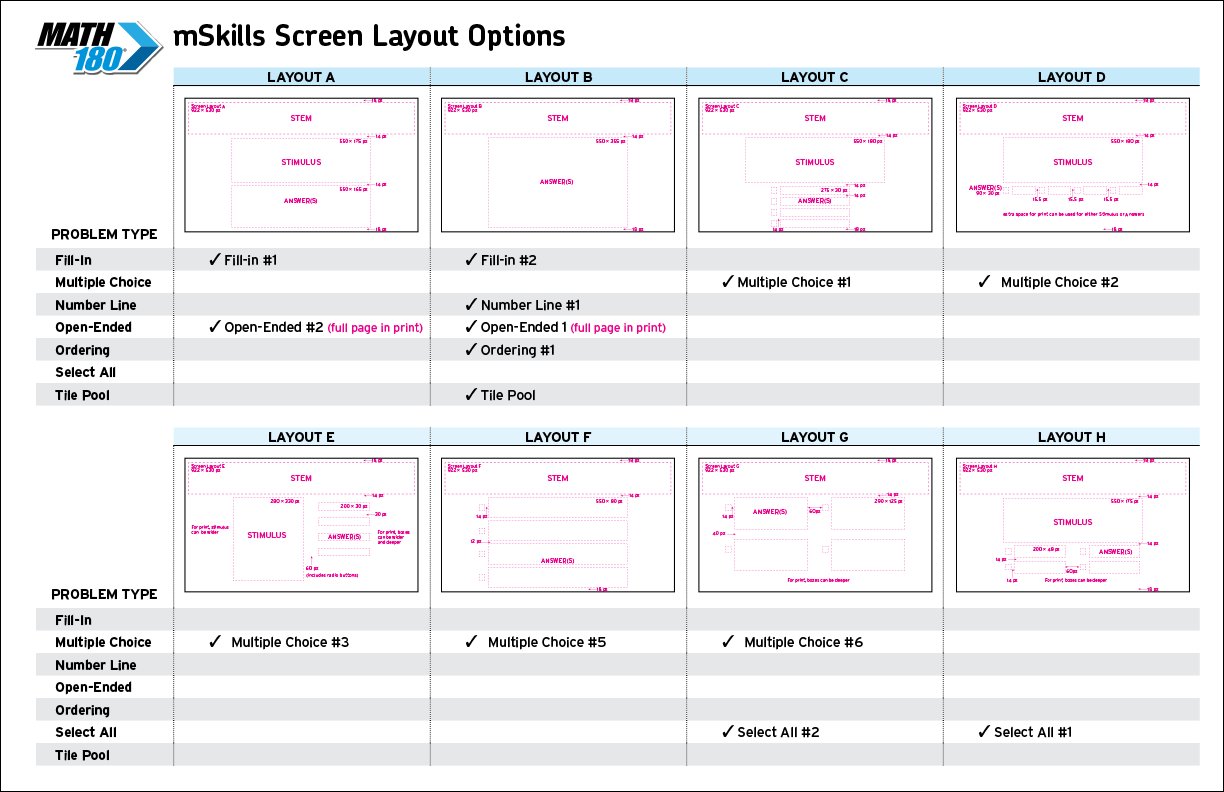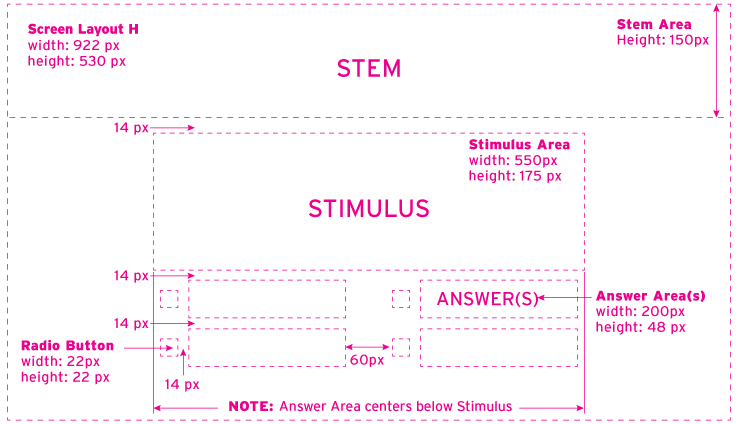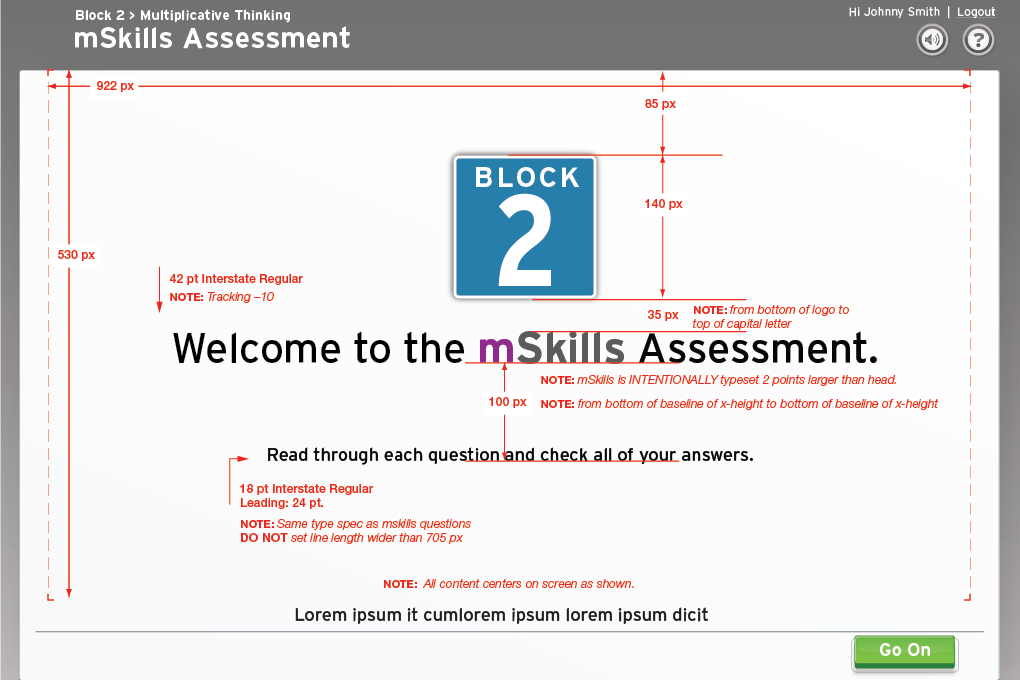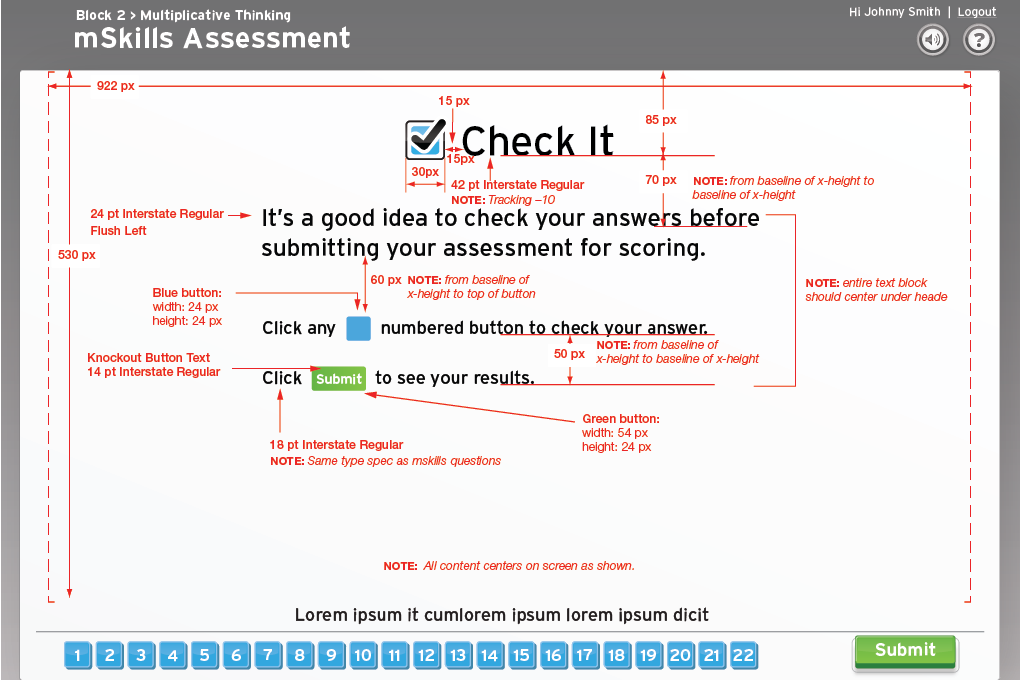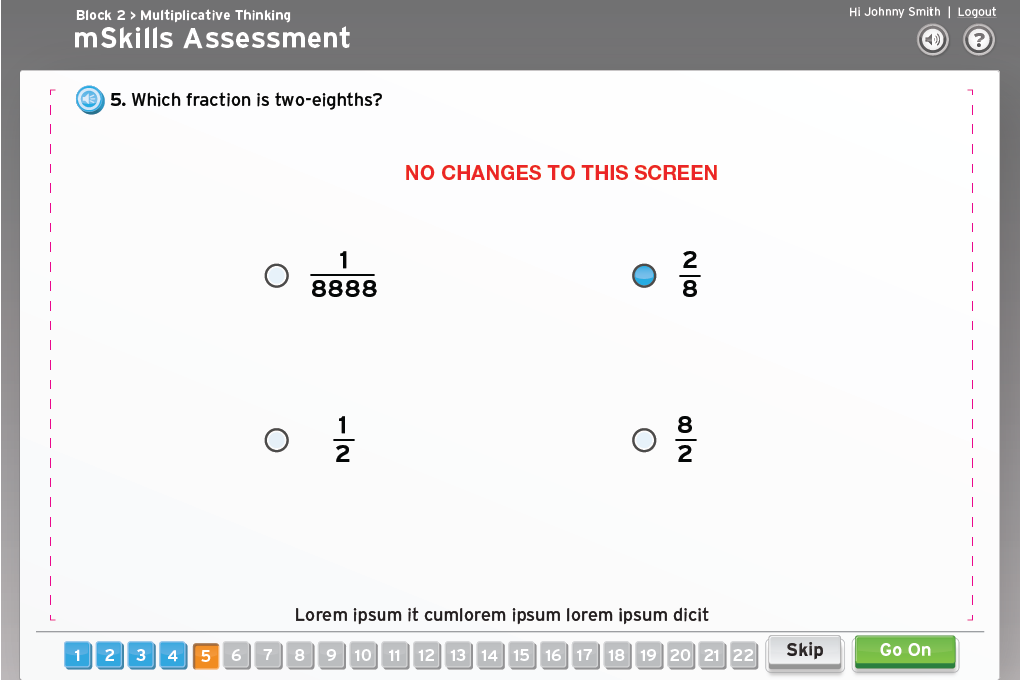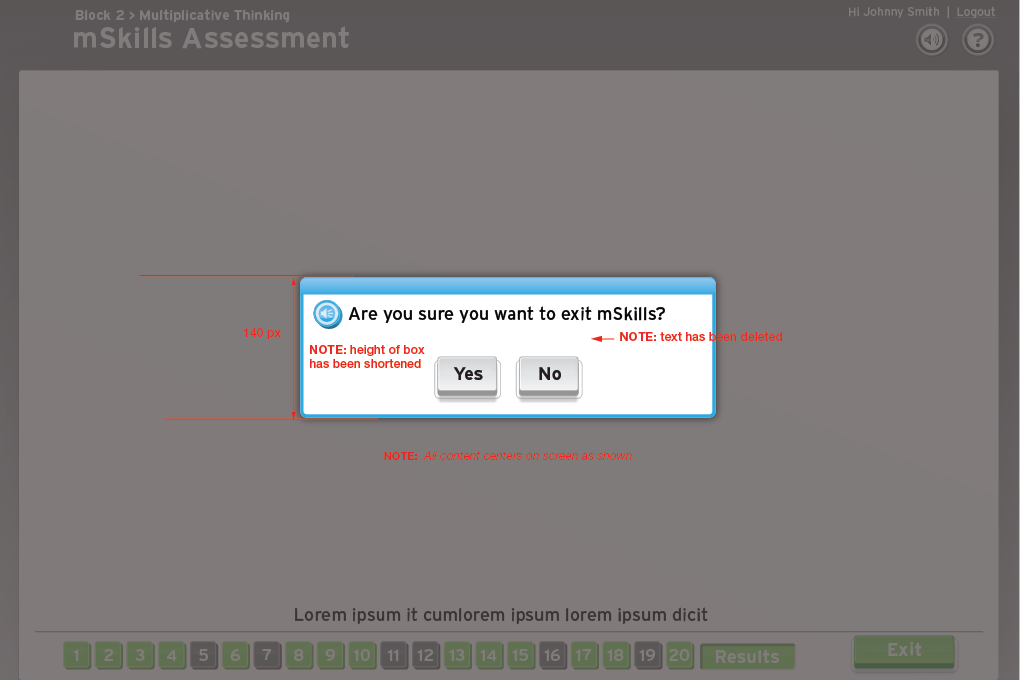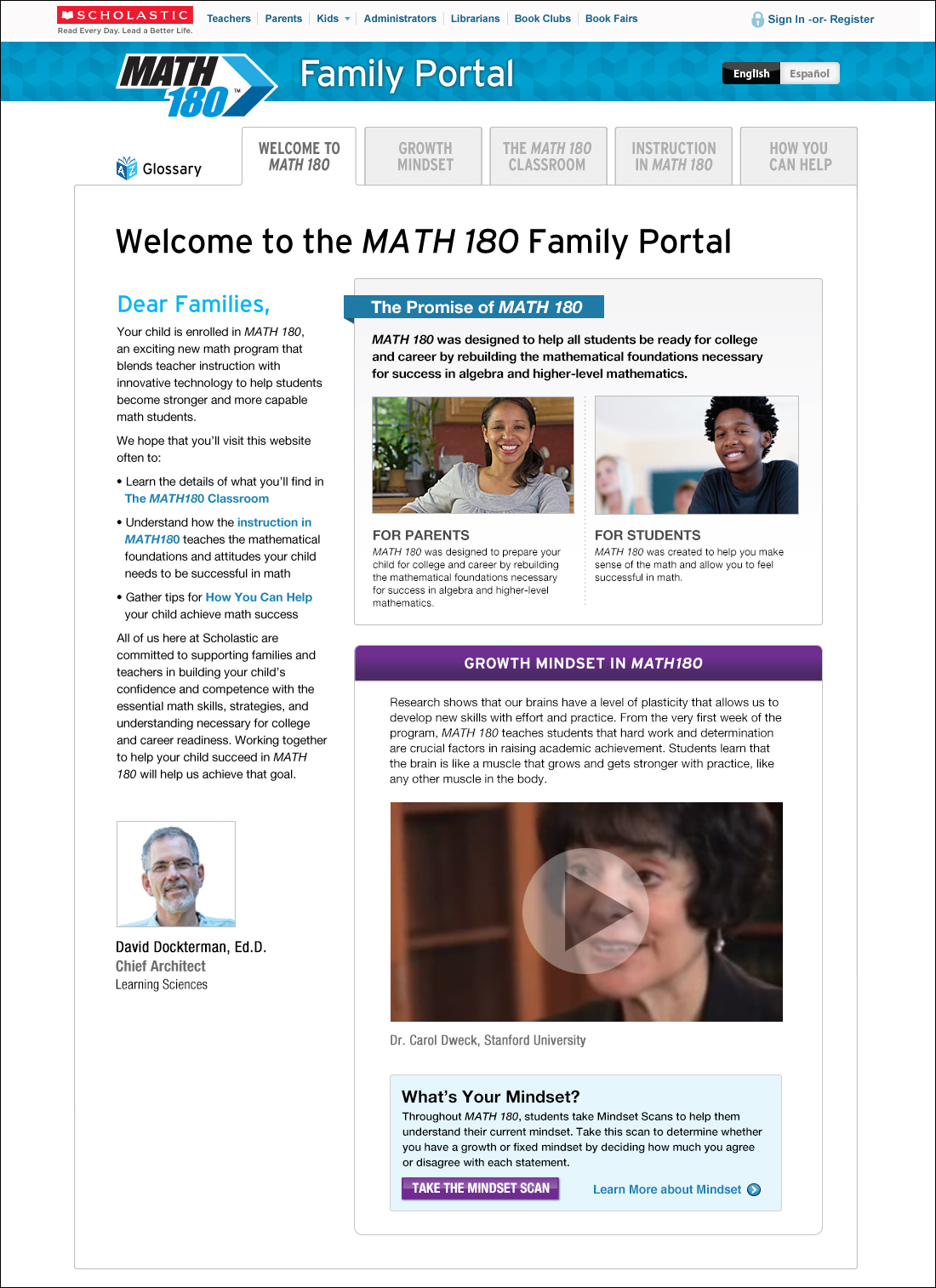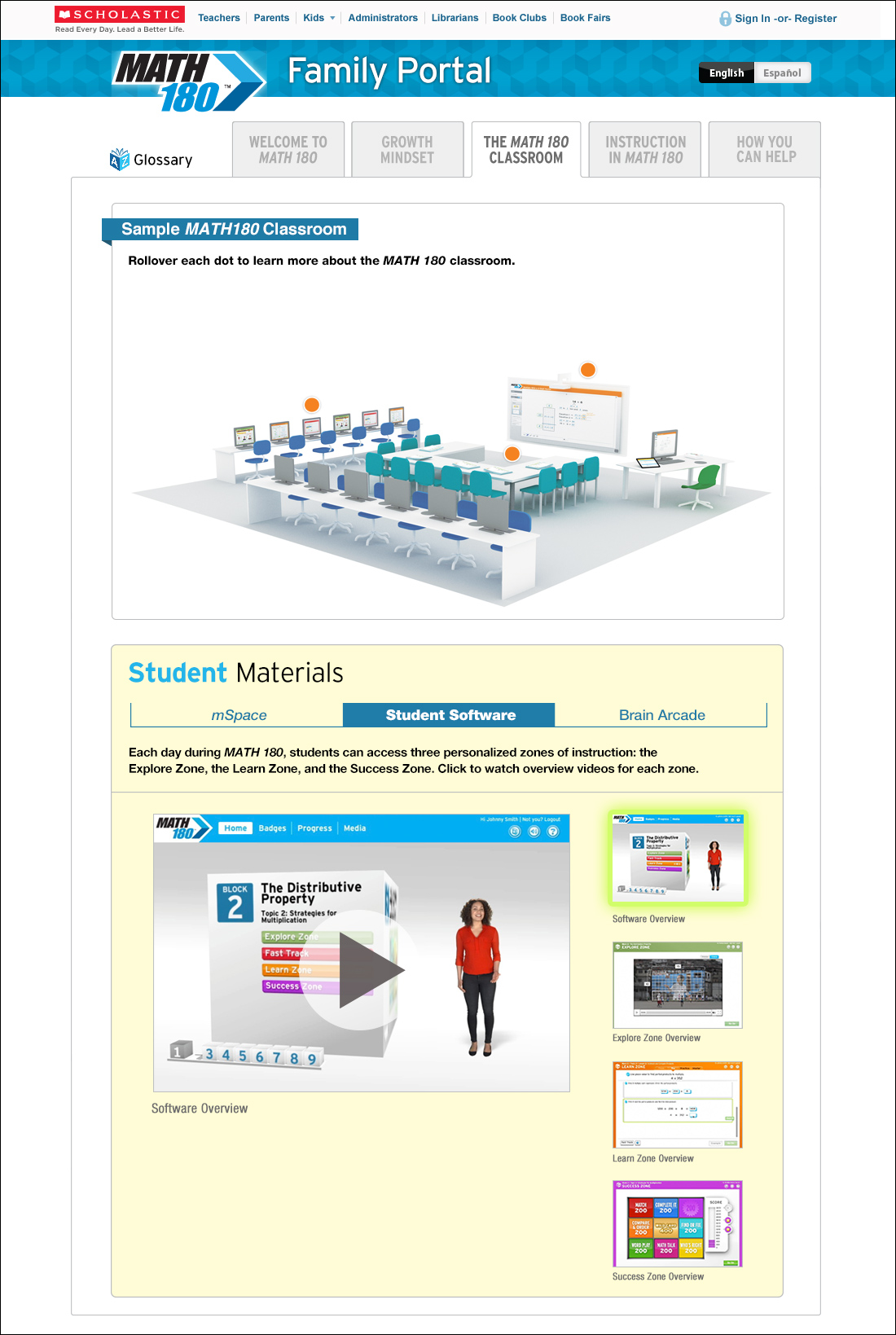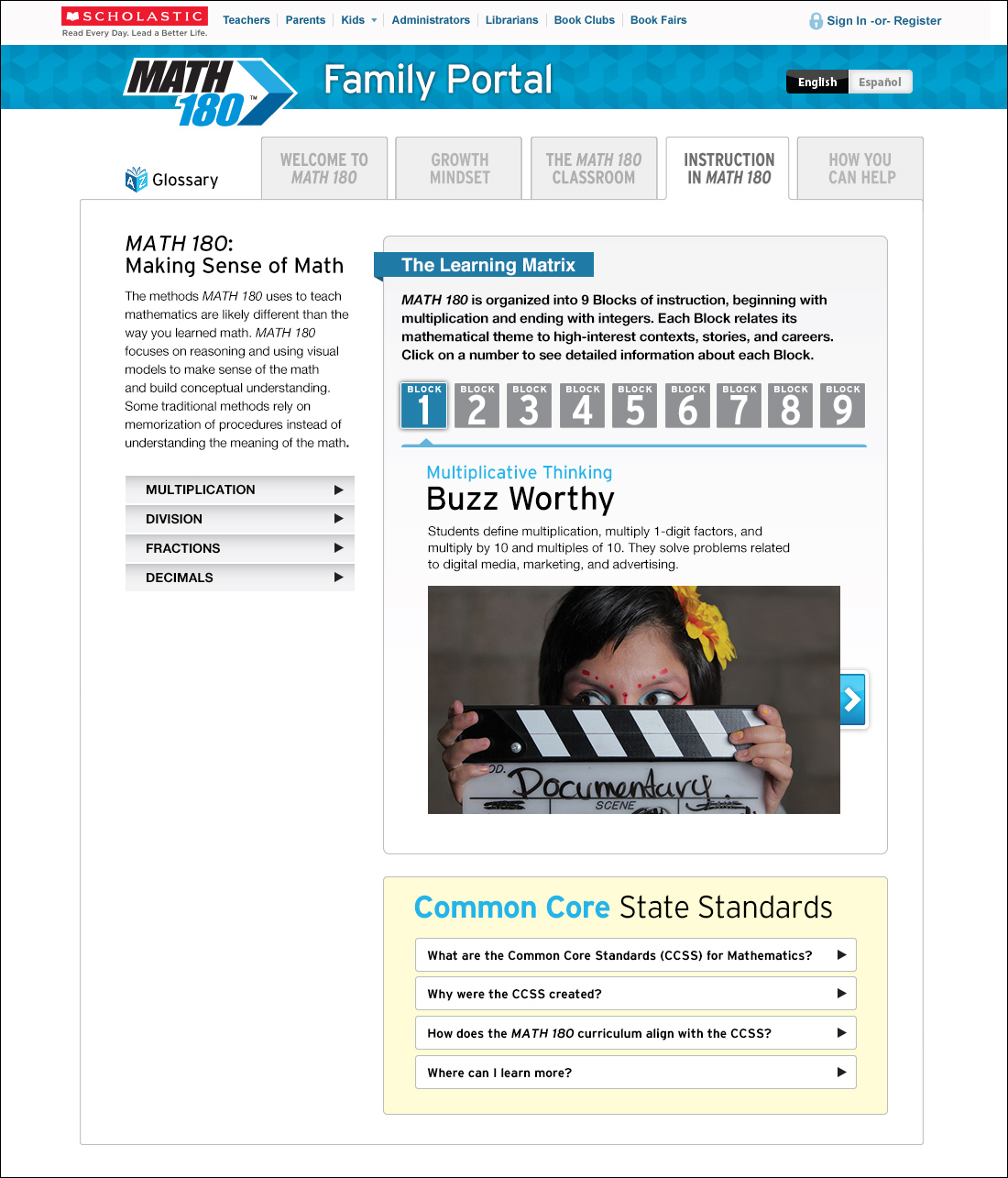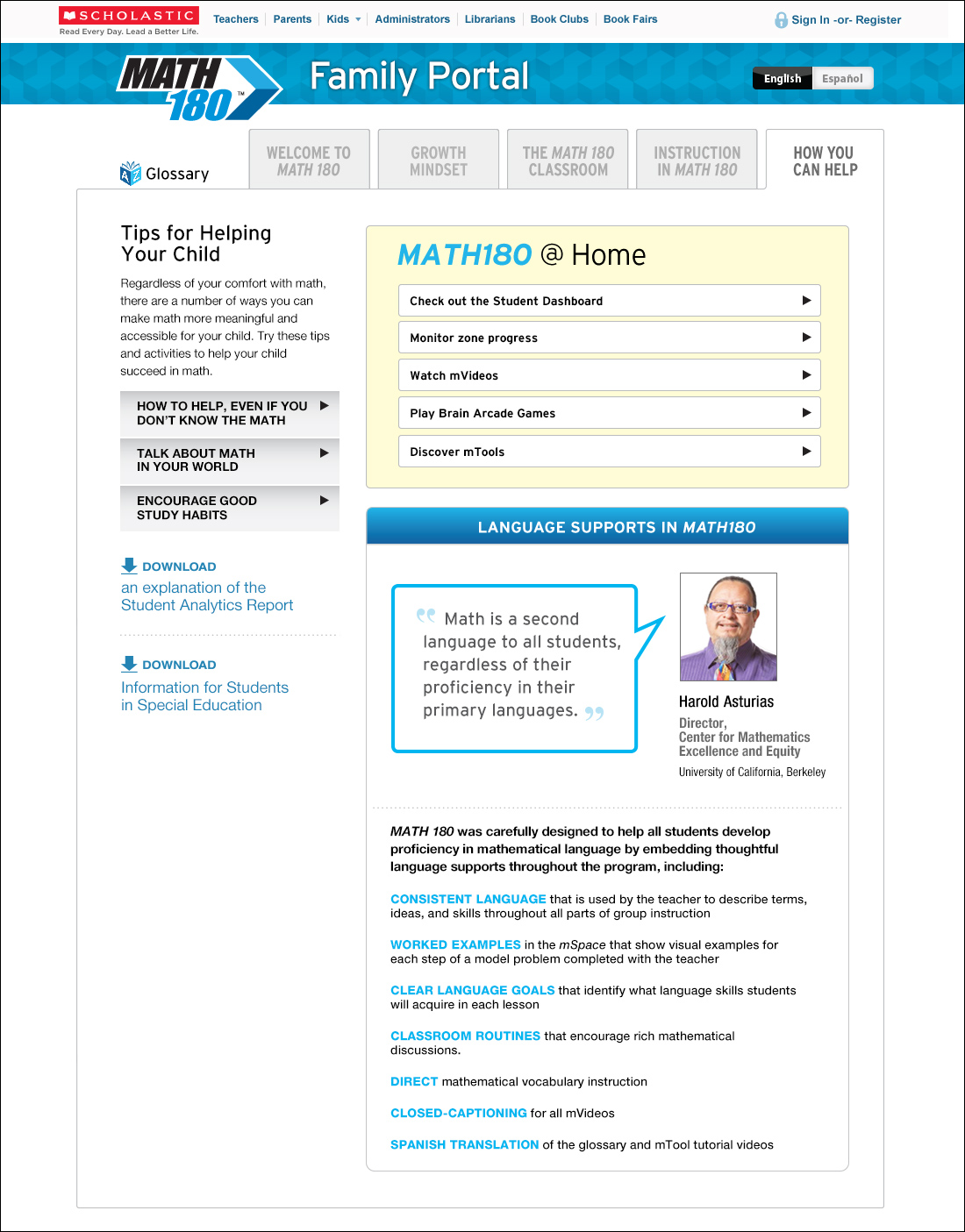How do you help students who struggle with math?
MATH180® is a blended-learning, intensive math intervention program that deliver evidence-based instruction and assessments to propel students to grade-level proficiency. I was the design lead for instruction, interactive tools, and digital environments.
My role included:
- managing cross-platform components from ideation to introduction
- collaborating with interdisciplinary development teams, using Agile and Scrum methodologies
- establishing and maintaining graphic standards and brand guidelines
- ensuring user experience continuity across student and teacher components
- defining and implementing design specifications
- meeting instructional goals and marketing objectives
Scope and Sequence
Curriculum Planning
A scope and sequence chart is a visual representation that outlines the concepts, topics, and material to be covered in a particular curriculum and the order in which those skills will be taught.
- Scope refers to what you will teach based on standards (content).
- Sequence refers to when you’ll be teaching it (the order).
Because I am particularly adept at and fond of working with complex content, I am often asked to collaborate with curriculum designers to help them map out and work out their ideas.
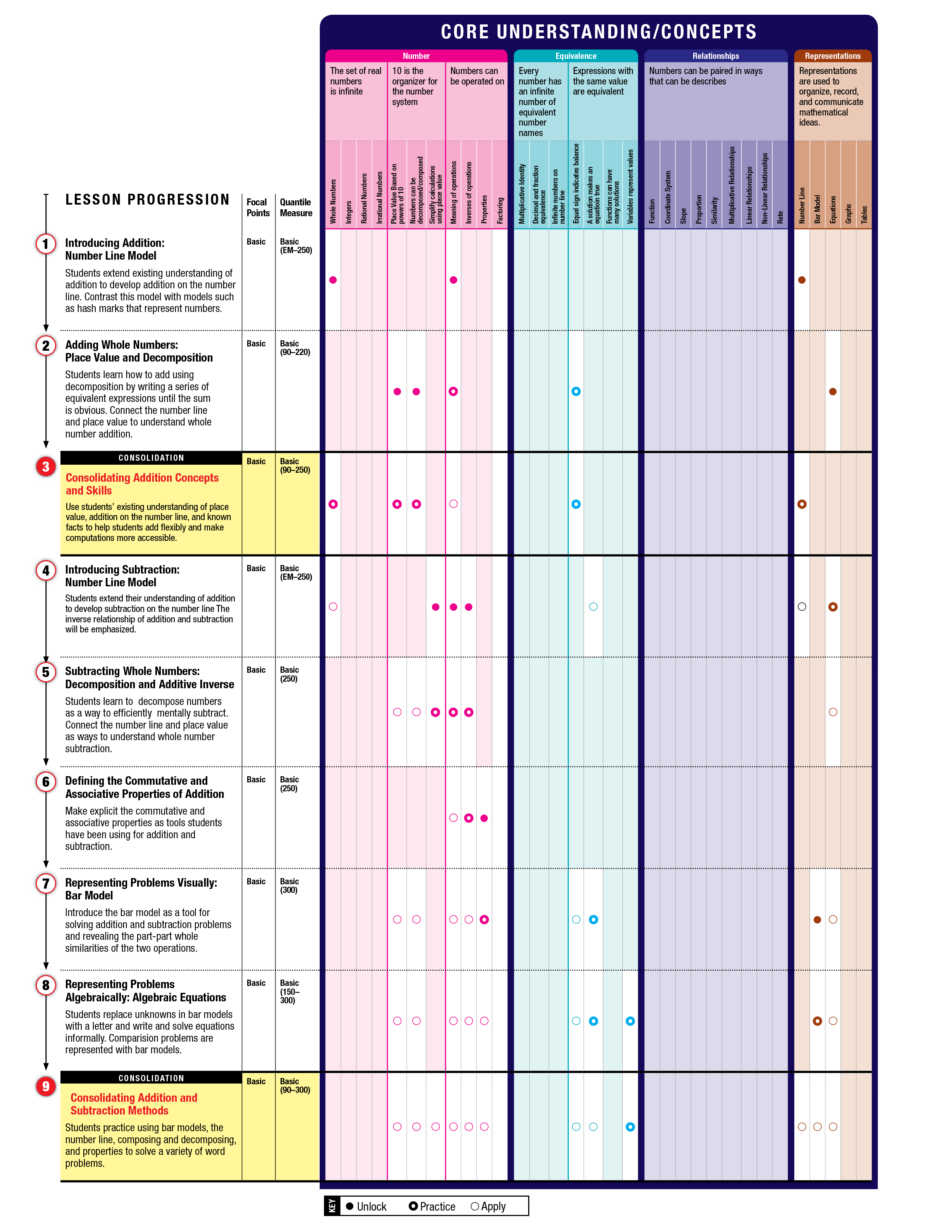
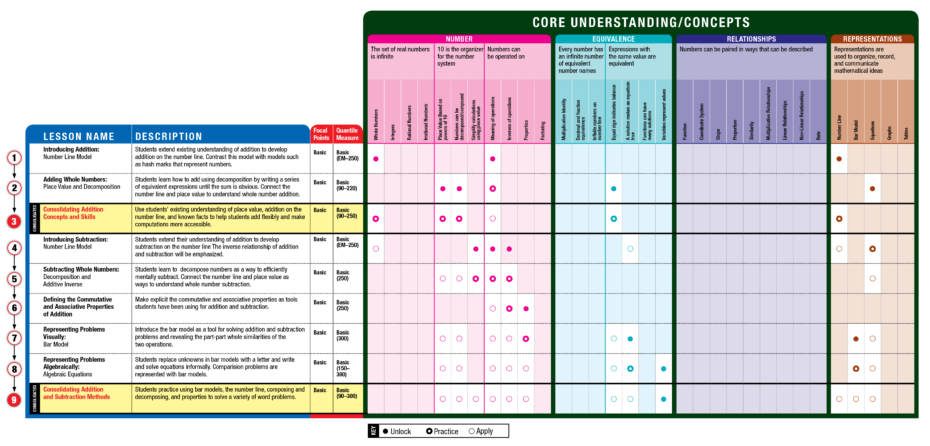
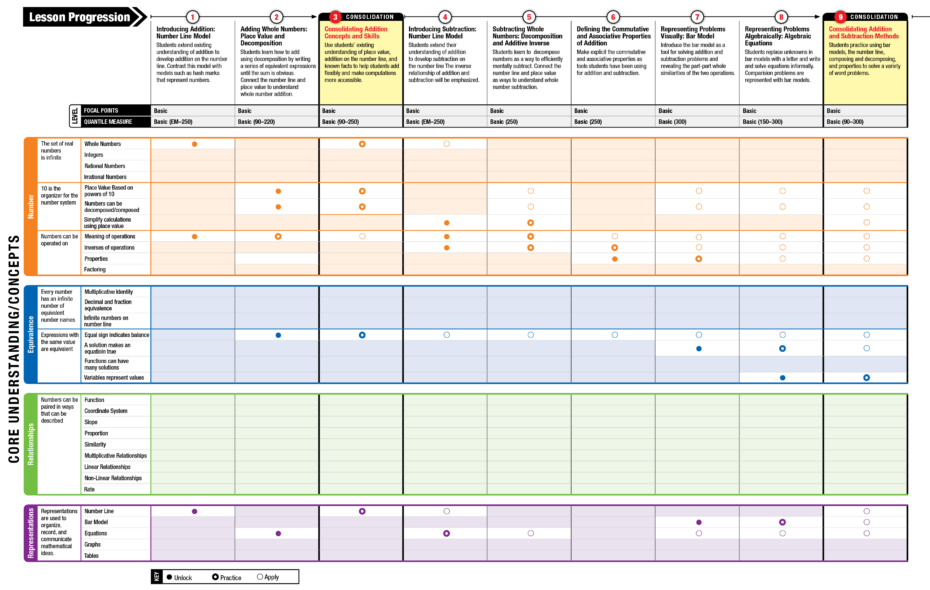
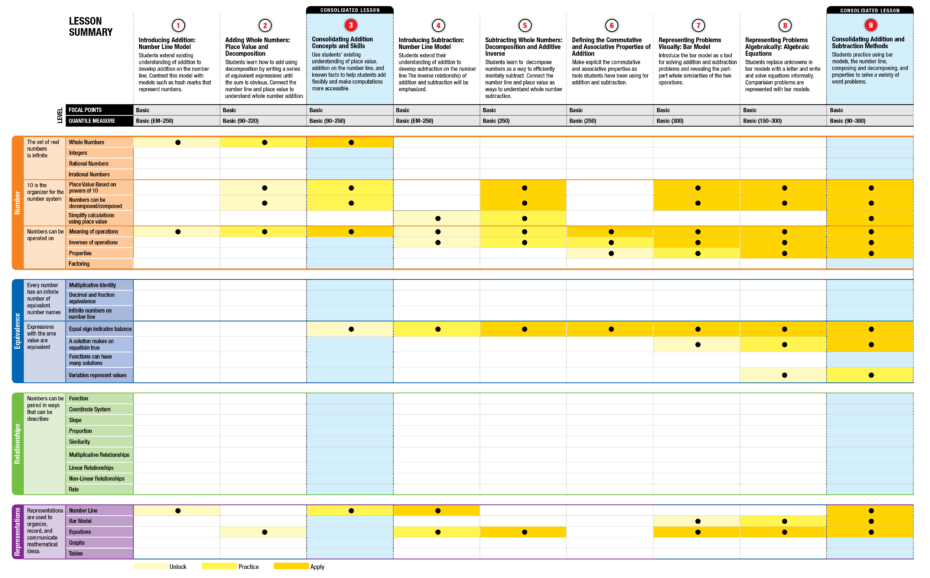
Instructional Model
55-Minute Rotation
The MATH 180 instructional model provides a flexible but organized structure for whole class, group, and individualized learning, blending group instruction and technology to help students become stronger and more confident with math. I collaborated with curriculum designers to visualize the progression for teachers.

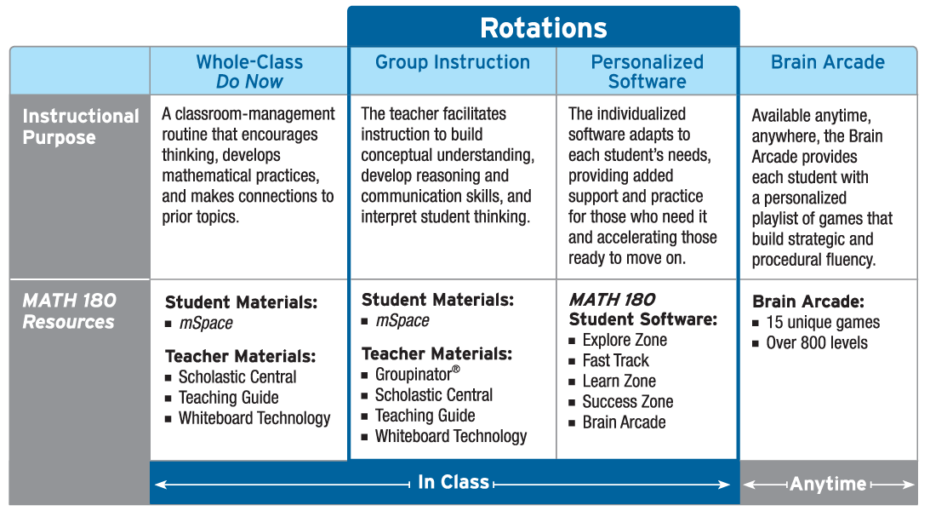
Problem Authoring
Assessment Software
I collaborated with editors and engineers to build a proprietary online Problem Authoring Tool (PAT).
Together, we streamlined the workflow used to create hundred of digital math problems for mSkills, the assessment tool of MATH 180 that teachers use to evaluate student learning.
I analyzed and organized the math content by problem type and content structure and then created templates to facilitated production.
Whiteboard Instruction
Interactive Math Manipulatives
Interactive math manipulatives (called mTools) for whiteboard instruction were created for and embedded into MATH180 software and group instruction. Teachers use these visual models to help students make sense of the math being taught and to help build conceptual understanding.
I managed the development and production of thousands of pieces of technical art shared between whiteboard, website, and print components.
I created comprehensive style guides for all visual models that enabled a team of designers to simultaneously create technical art to consistent specifications.

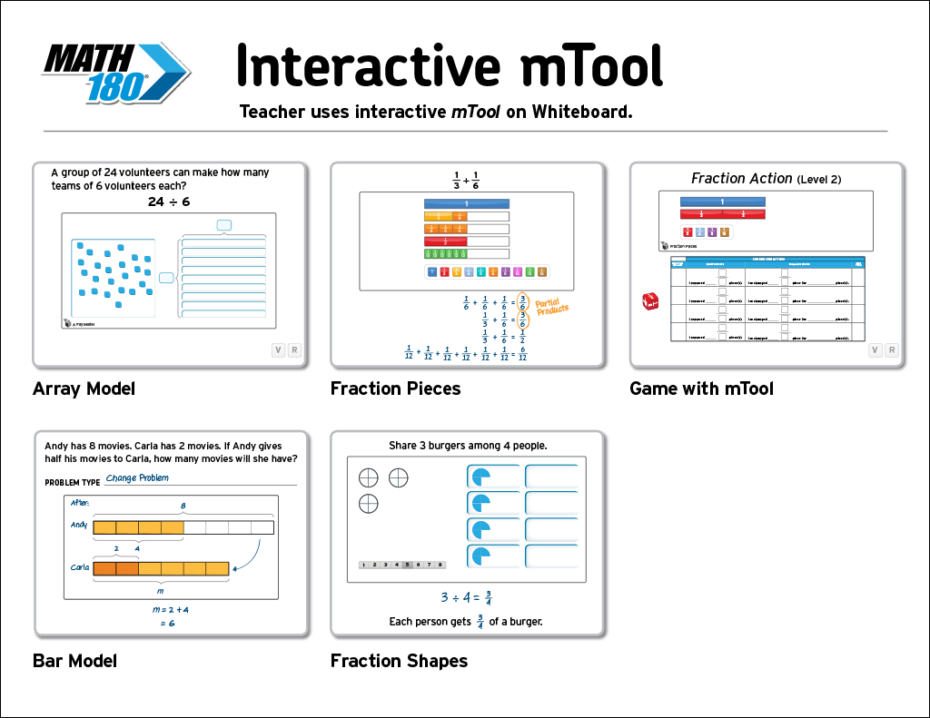
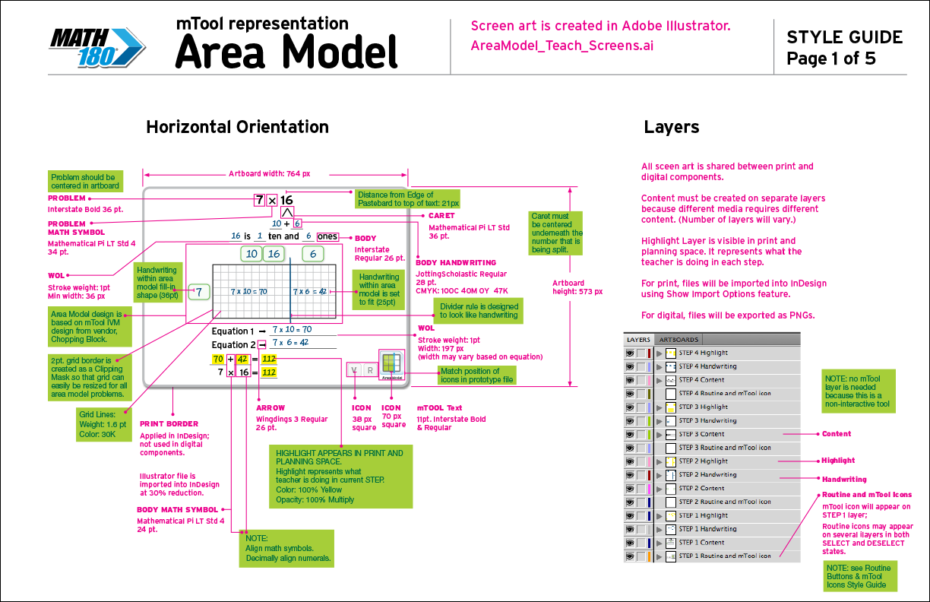
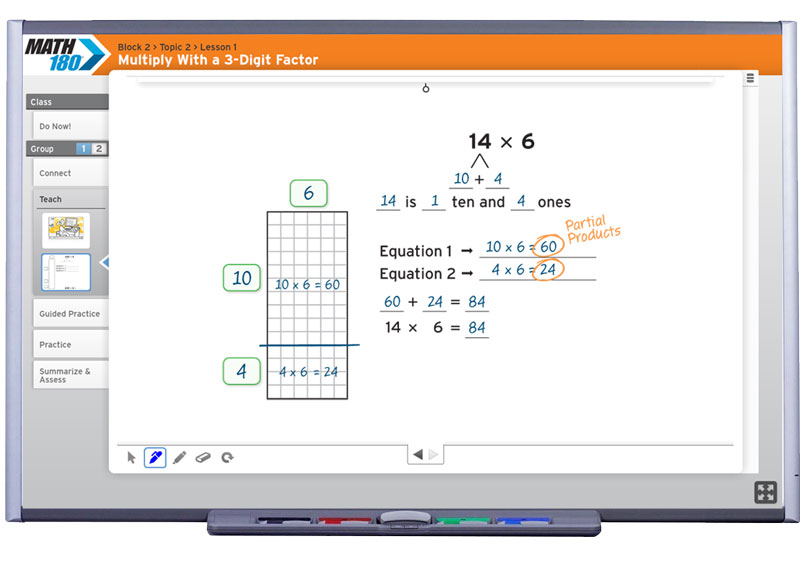
Lesson Planning
Teaching Guide
MATH180 provides teachers with daily step-by-step instruction to develop understanding through discussion and problem solving.
I designed hundreds of pages of cross-platform content shared between website, whiteboard, and print components.
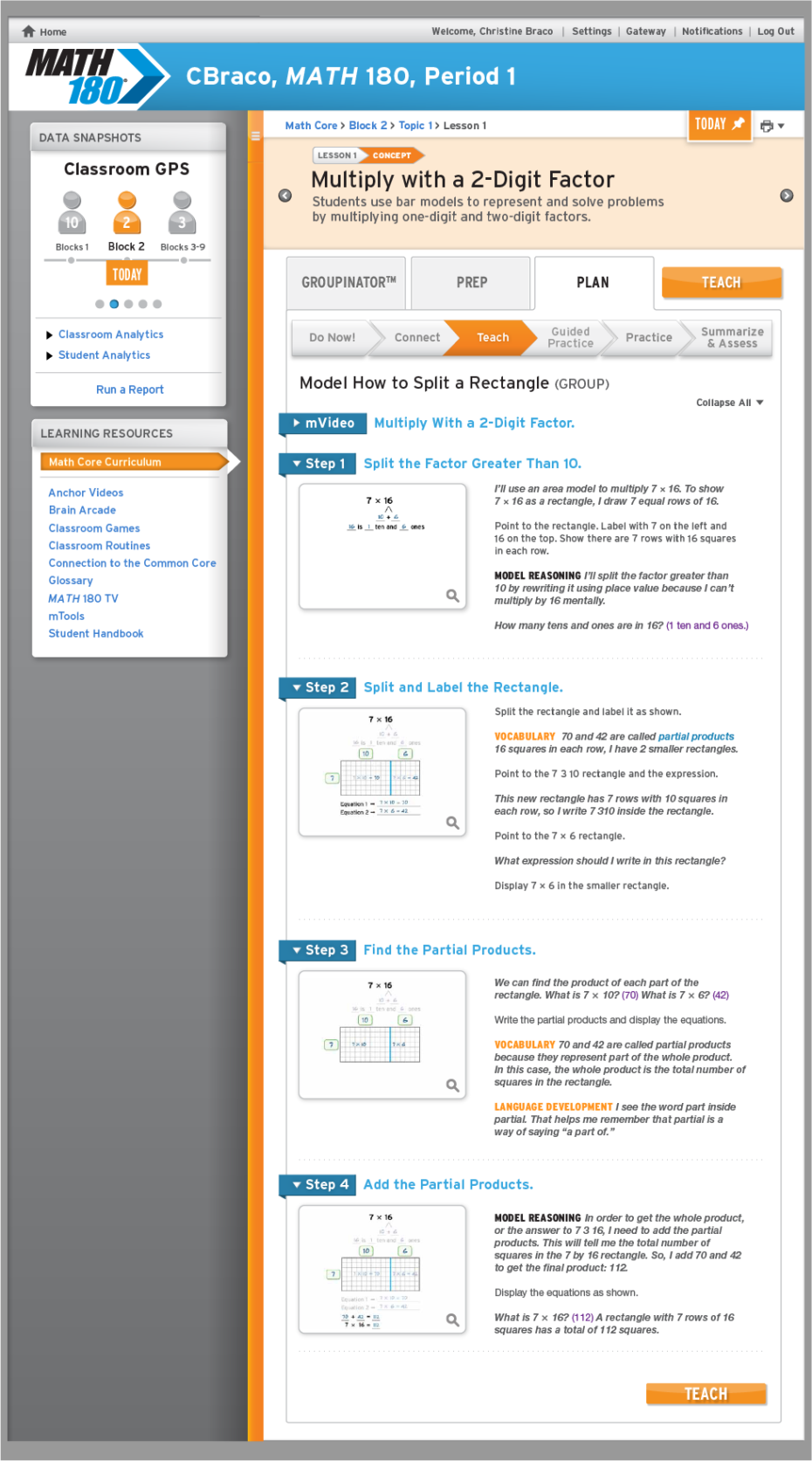
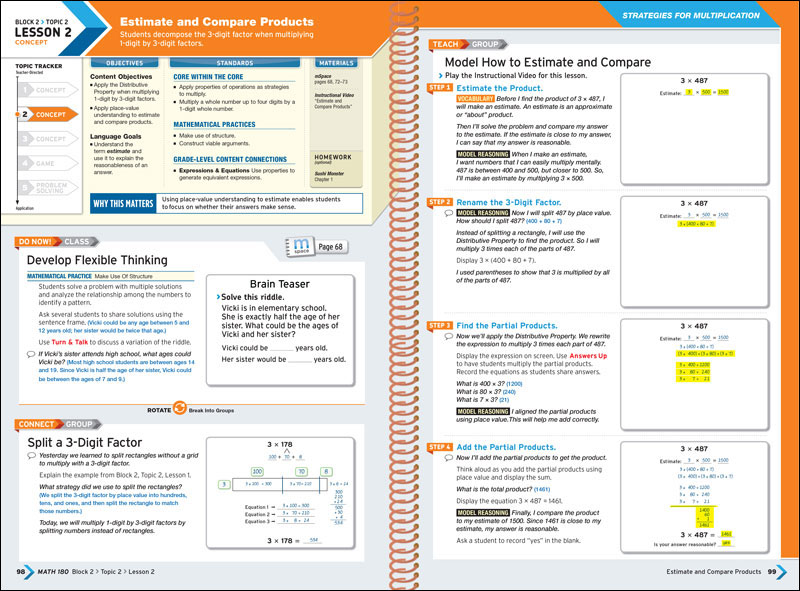
Student Workbook
mSpace
I was the art director and lead designer of the mSpace, a student workbook designed to motivate students and promote active participation during teacher-facilitated instruction.
Block Instruction
Each Block of instruction begins with college and career contexts.
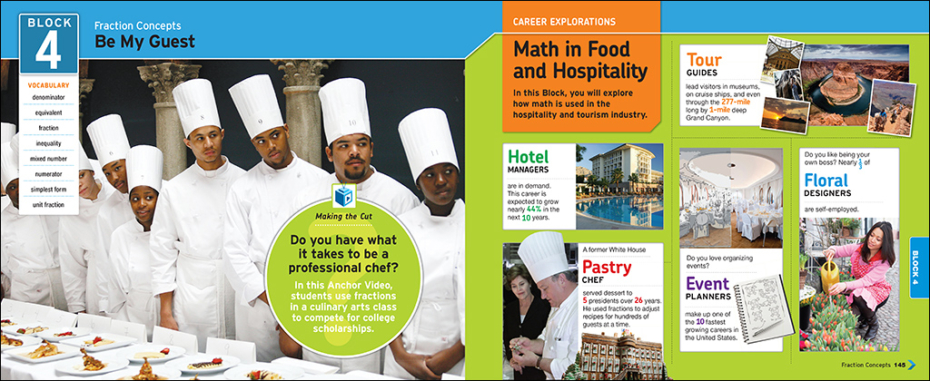
Do Now
Each day of instruction begins with a warm-up Do Now activity to encourage thinking and make connections to prior topics.
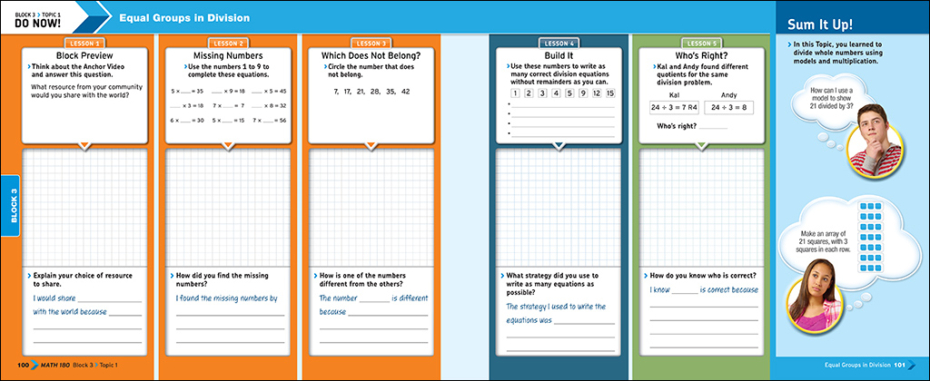
Lessons
The modular system I designed for each Lesson allows for both group and individualized instruction. An end-of-lesson Exit Ticket activity allows teachers to assess student learning in real time.
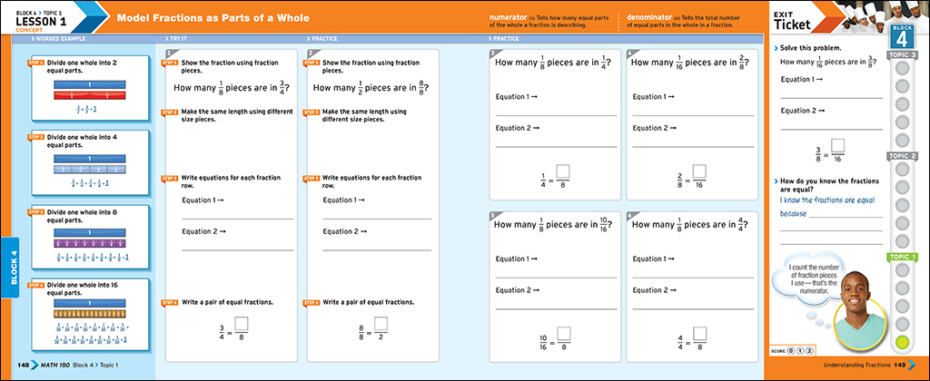
Resource Guide
The back of the workbook contains a Resource Guide with helpful information that students can reference as they solve problems within the lessons.
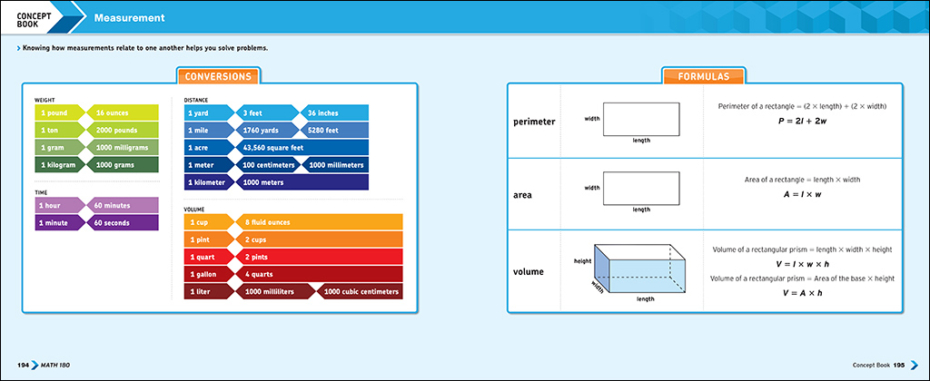
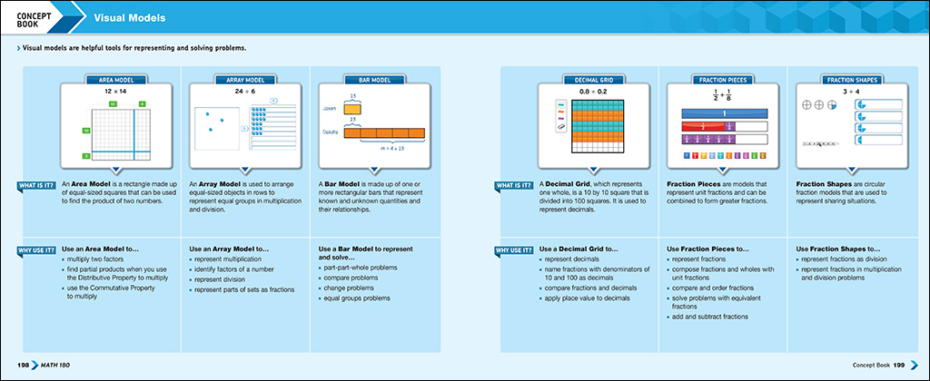
Family Portal
Online Connection
The Family Portal website is the school-to-home connection for parents of MATH180 students.
I designed the site, which explains the student classroom experience and offers guidance and strategies that families can use to build their child’s confidence and competence in math.