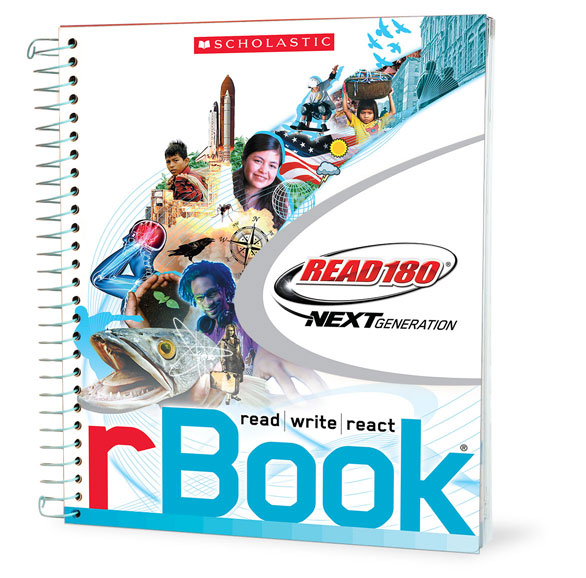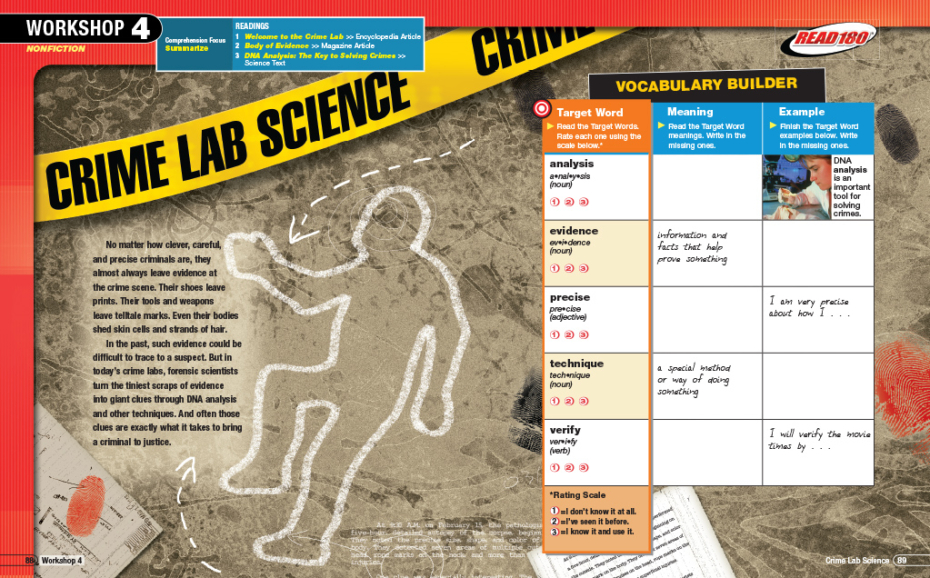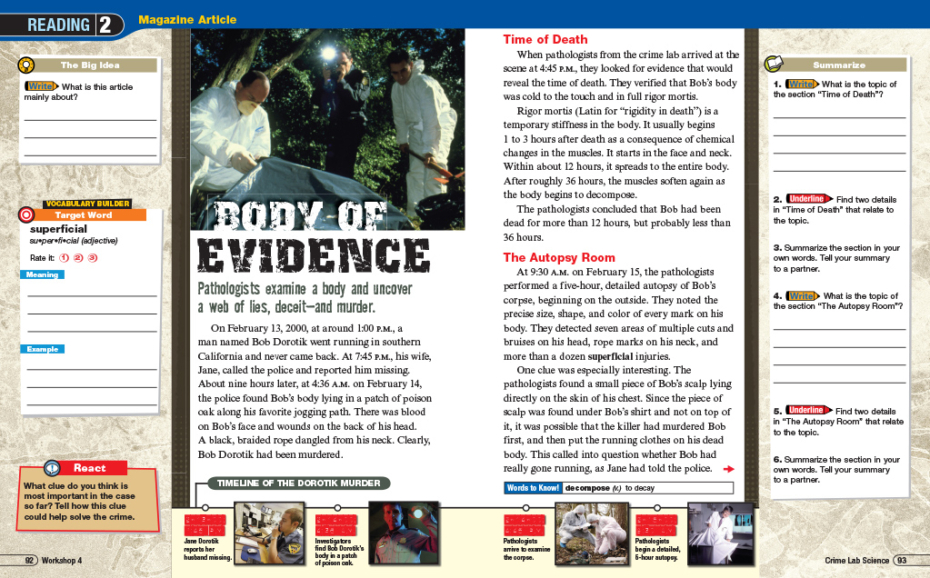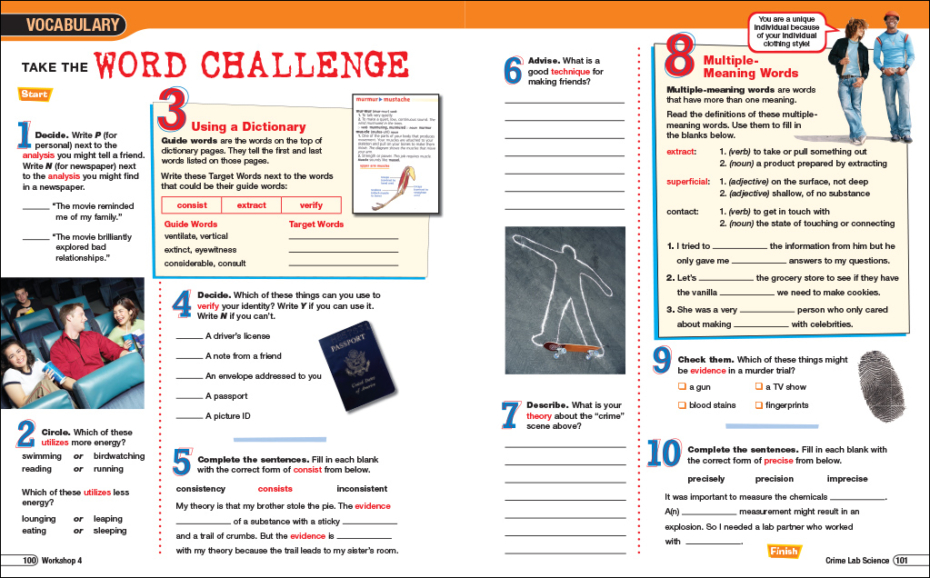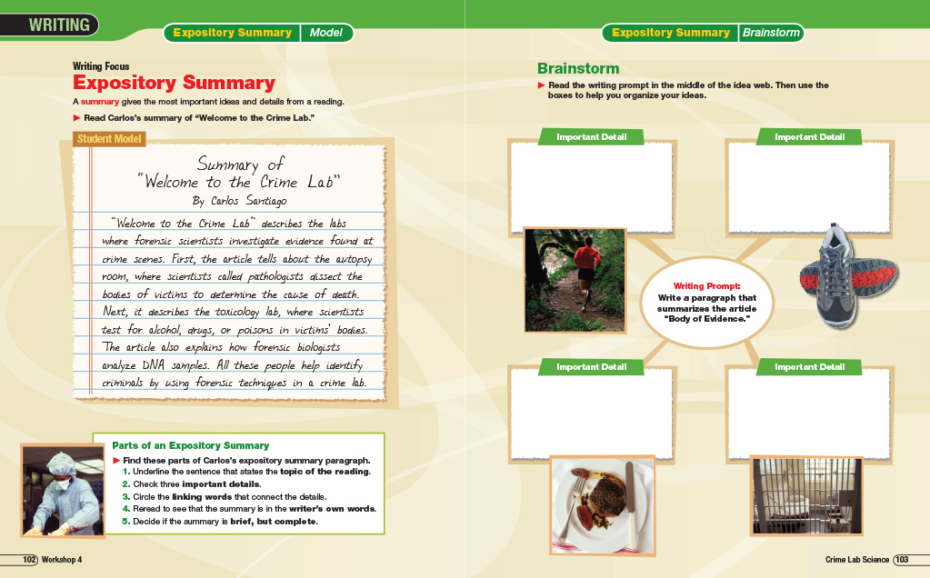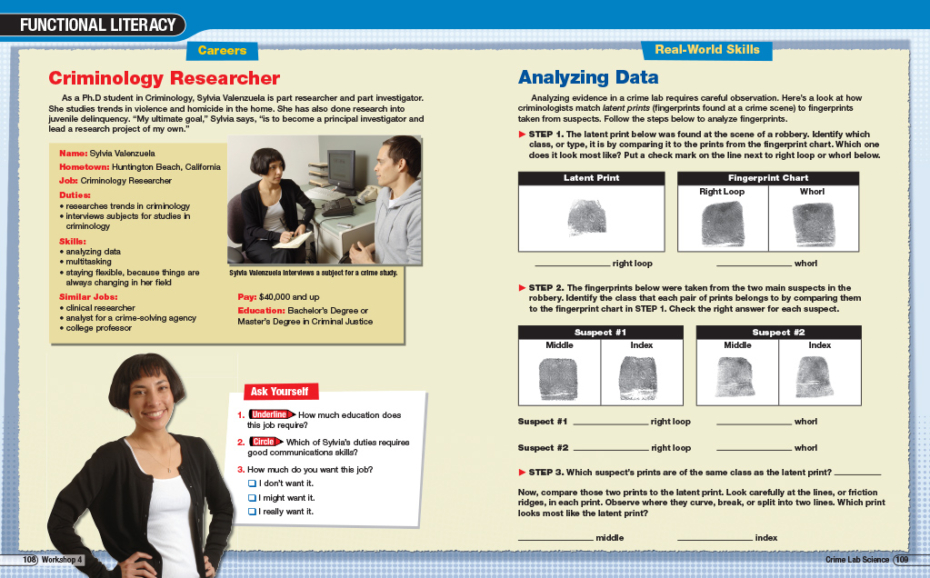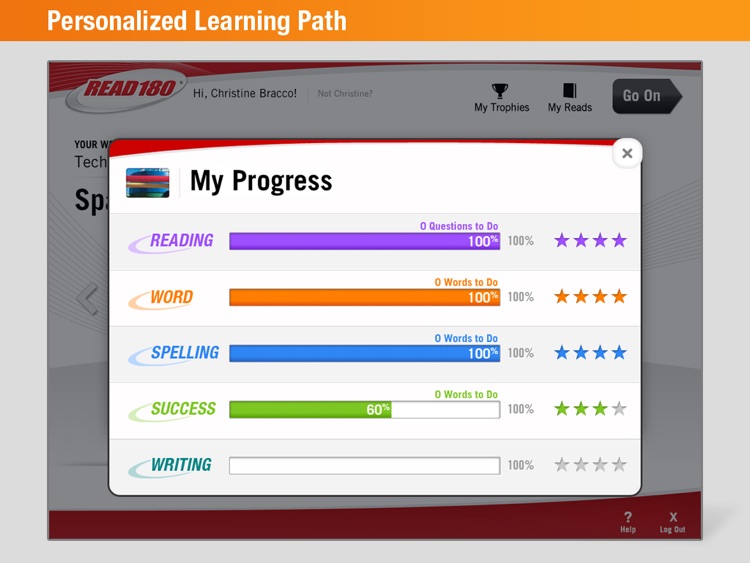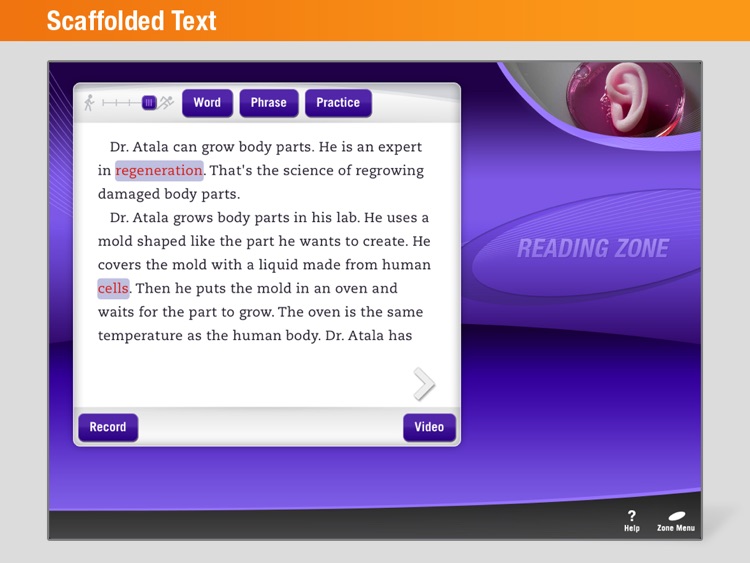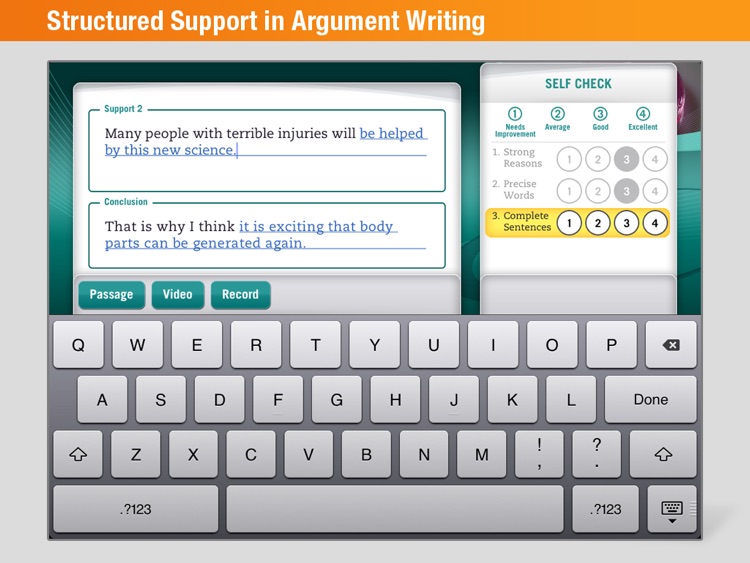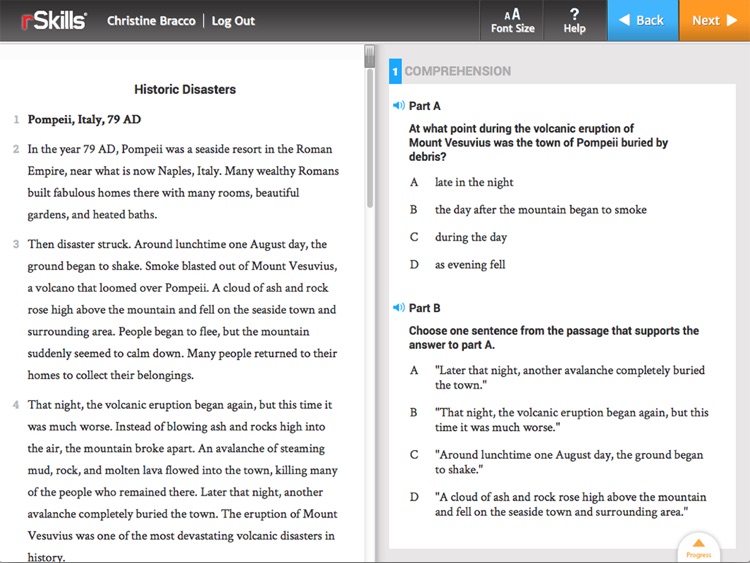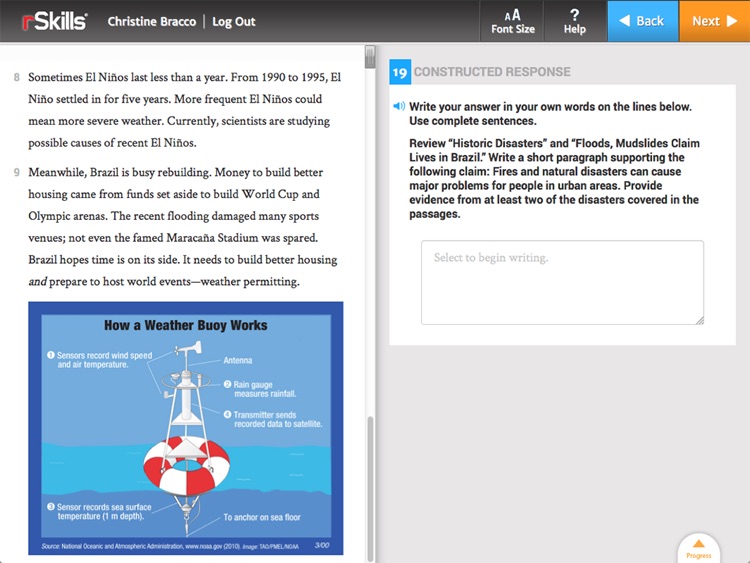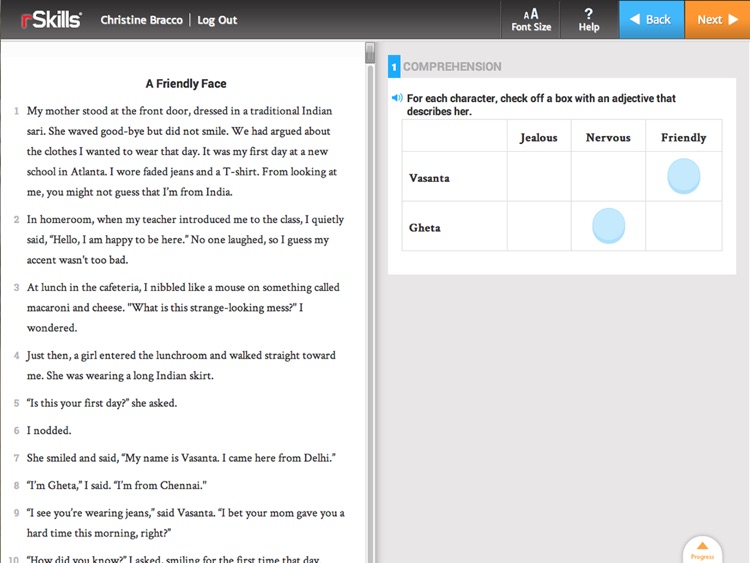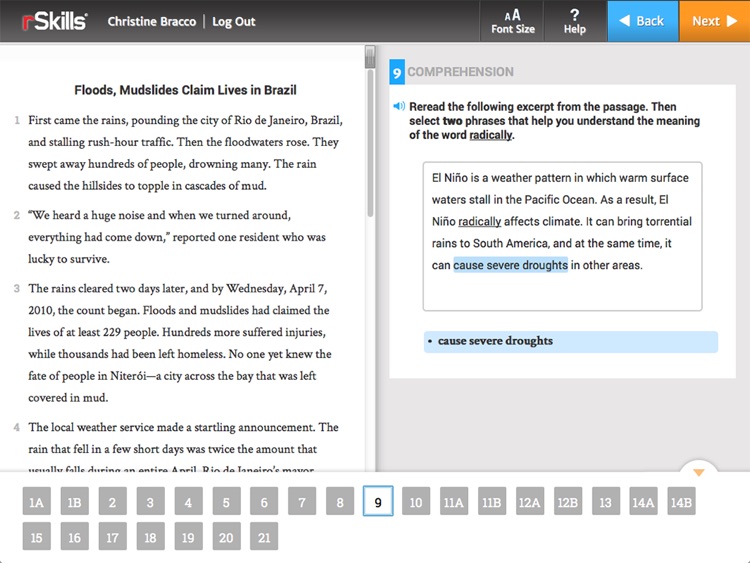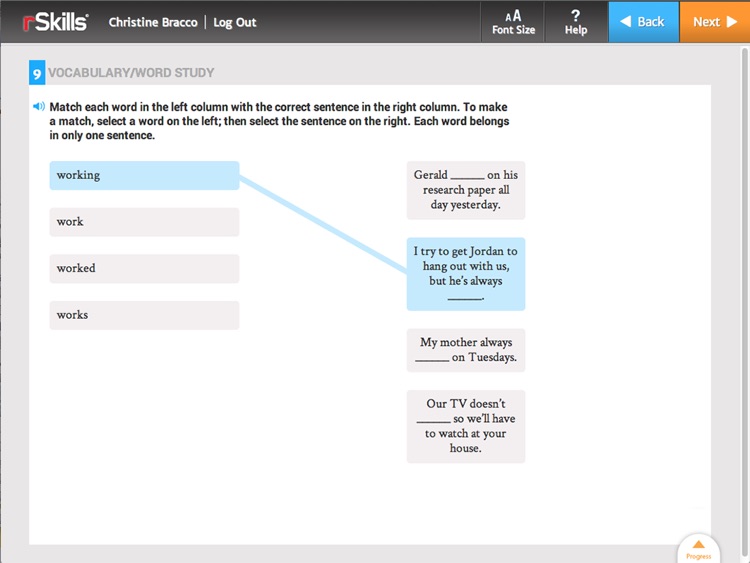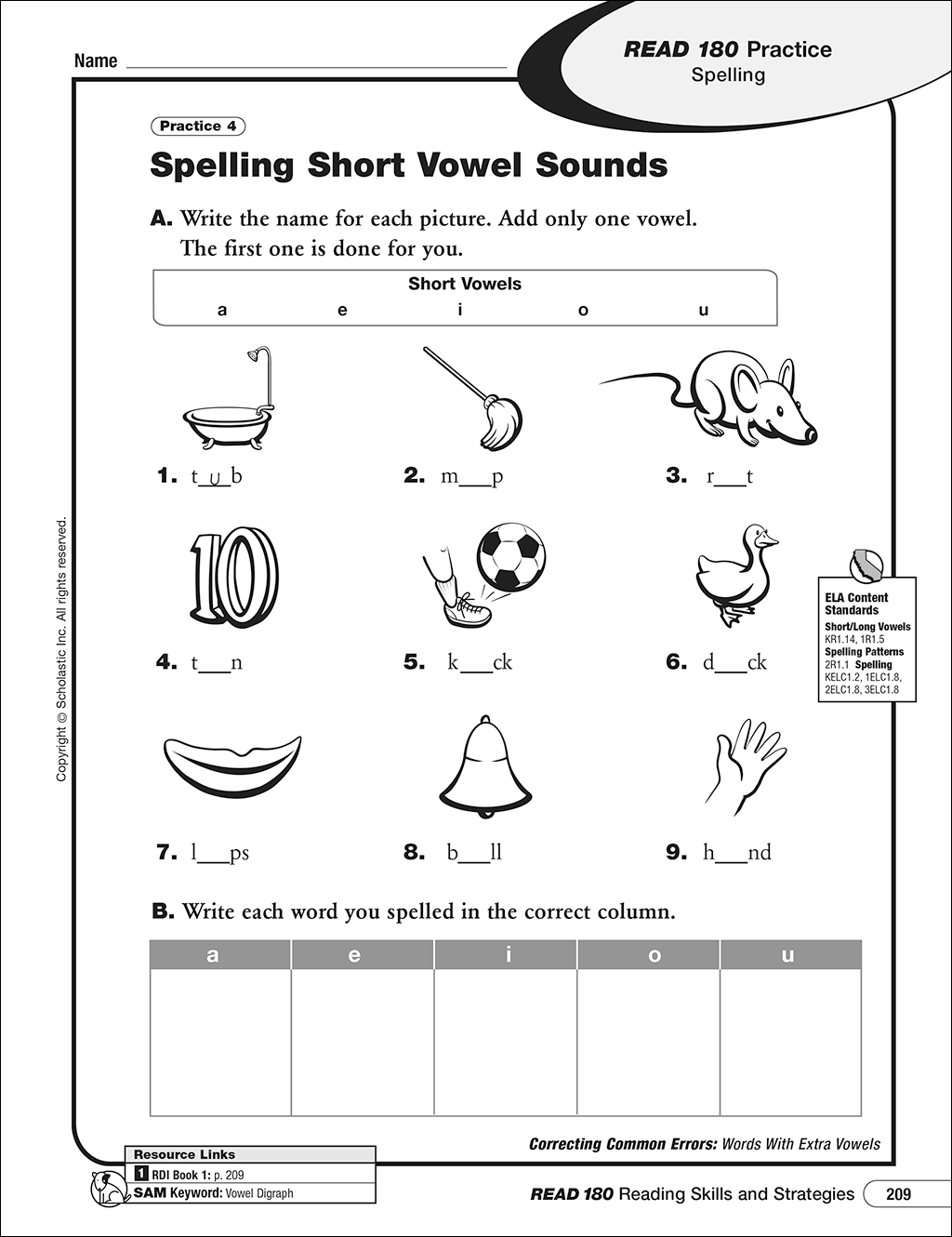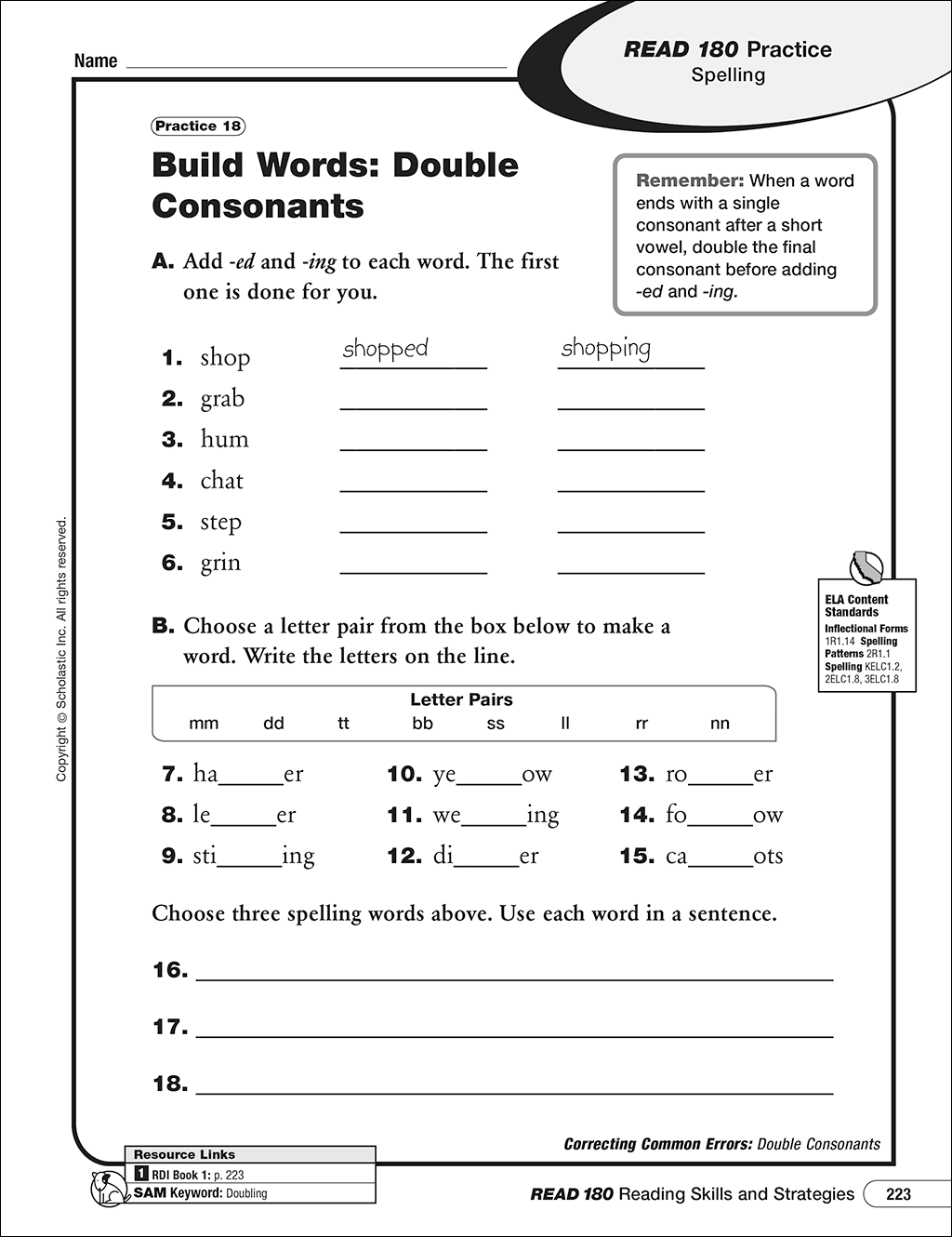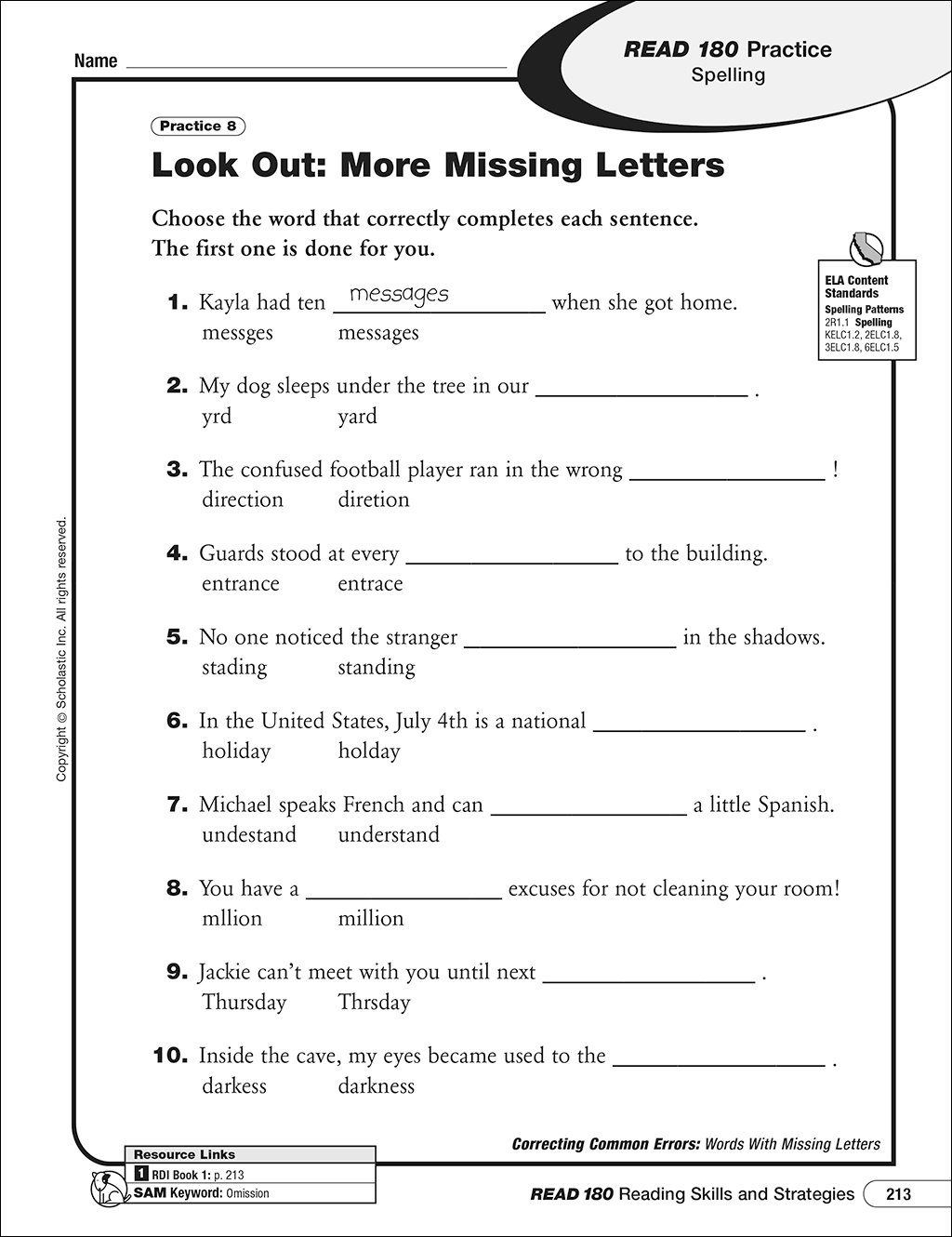How do you help students who struggle with reading?
I was part of the team that designed and developed the innovative instructional tools that comprise READ180, a reading intervention program for students in Grades 4–12 who read at least two years below grade level.
Based on a blended instructional model, READ 180 includes whole-group instruction and three small-group rotations, adaptive software, differentiated instruction, and independent reading. The technology collects data based on individual responses and adjusts instruction to meet each students’ needs at their level, accelerating their path to reading mastery.
As Design Manager, my role included:
- managing cross-platform components from ideation to introduction
- collaborating with interdisciplinary development teams, using Agile and Scrum methodologies
- establishing and maintaining graphic standards and brand guidelines
- ensuring user experience continuity across student and teacher components
- defining and implementing design specifications
- meeting instructional goals and marketing objectives
Instructional Model
90-Minute Rotation
The READ 180 blended learning model combines direct teacher instruction with computer-based activities. Students rotate through different stations including individualized computer work, small-group teacher-led instruction, and independent reading. The software uses built-in assessments to monitor student progress and adjust instruction accordingly.
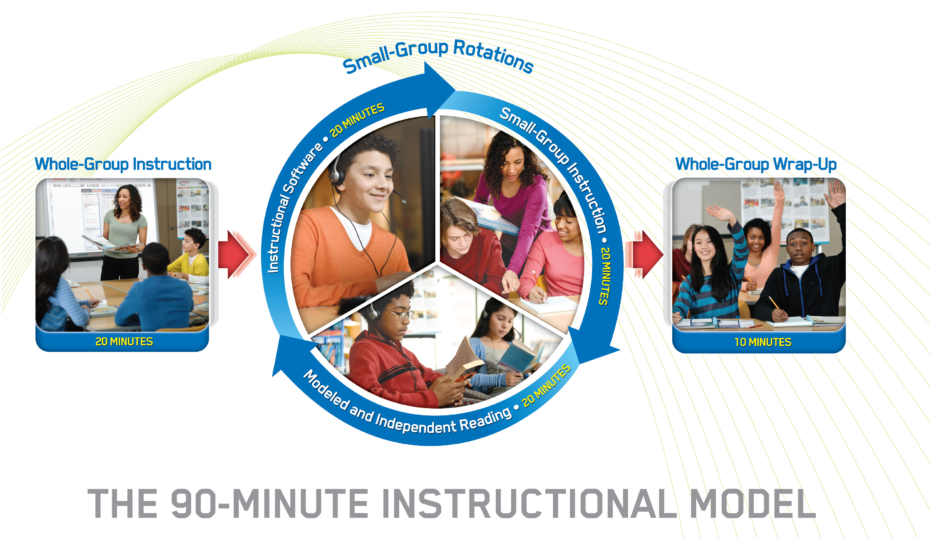
Leadership Dashboard
Implementation
The Leadership Dashboard provides administrators access to READ 180 data and enables them to achieve a high level of implementation fidelity.
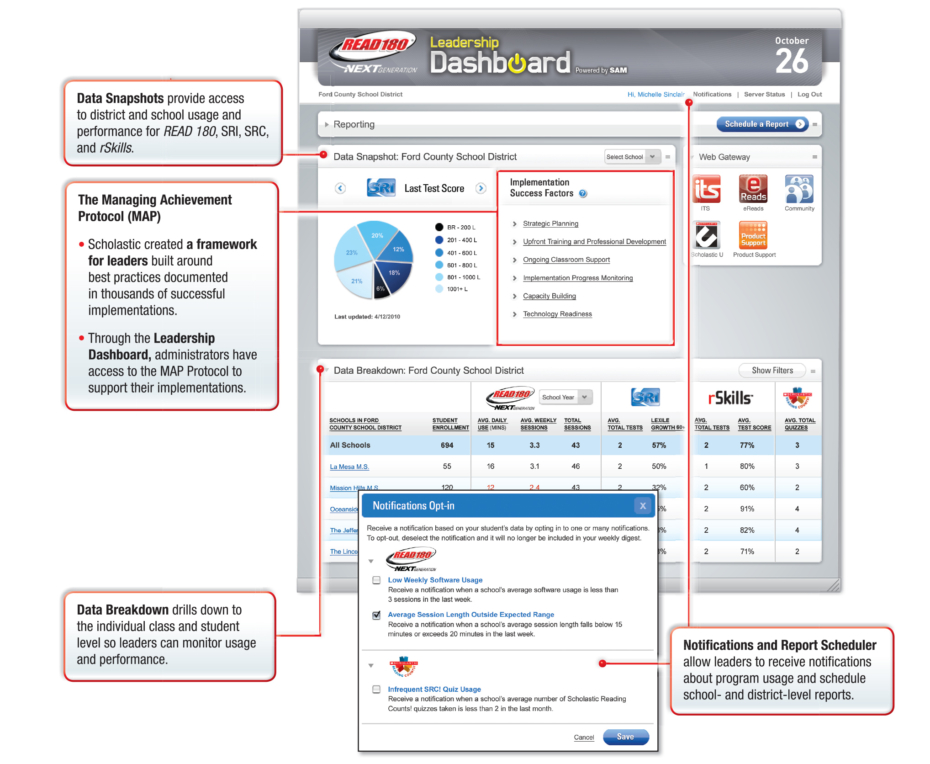
Teacher Dashboard
Online Planning and Instruction
The Teacher Dashboard provides access to actionable data with feedback, recommendations, and resources to plan daily, differentiated instruction and ensure student success.

Instructional Software
Interactive Teaching System (ITS)
The Interactive Teaching System (ITS) displays an interactive version of the Teacher’s Edition on a whiteboard or projector to maximize student engagement. The interface connects teachers to online instruction and point-of-use professional development videos.
It was my job to prepare and share digital assets for use in the ITS.

Teacher’s Edition
rBook
The rBook Teacher’s Edition is the key instructional component of the READ 180 classroom and provides teachers with a clear instructional path for Whole and Small-Group Daily Differentiated Instruction.
Lessons are designed emphasize the learning path, which helps teachers understand the intent of each section and provides them with everything they need at point-of-use to adapt each lesson for a variety of learners.
I was responsible for coordinating and supervising the design of nine workshops each for five different grade levels of instruction. That’s over 1500 pages of unique content!
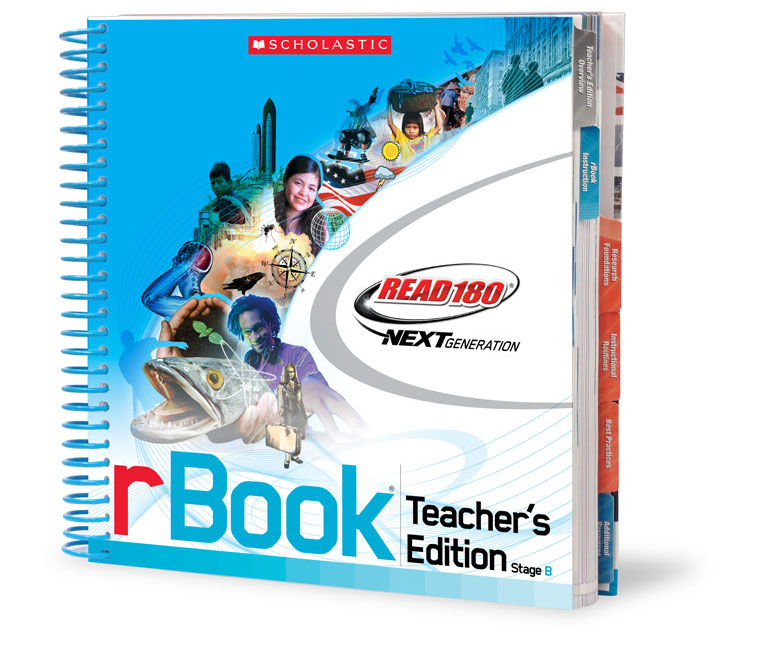
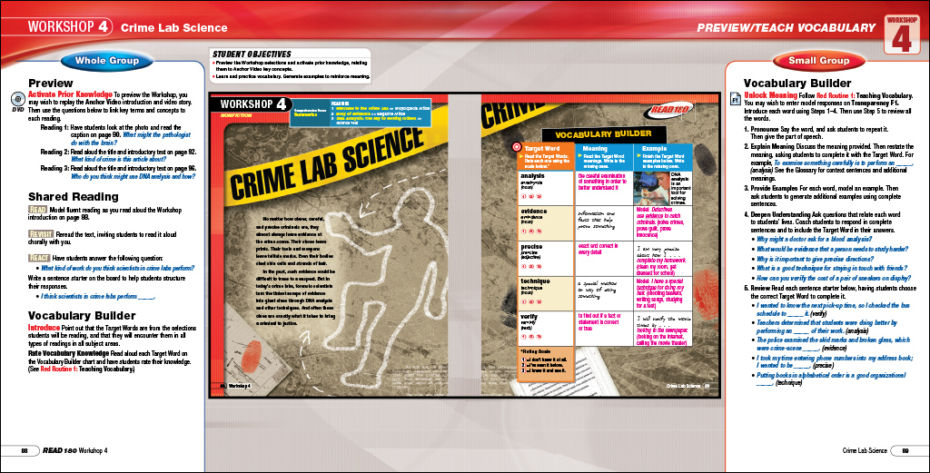
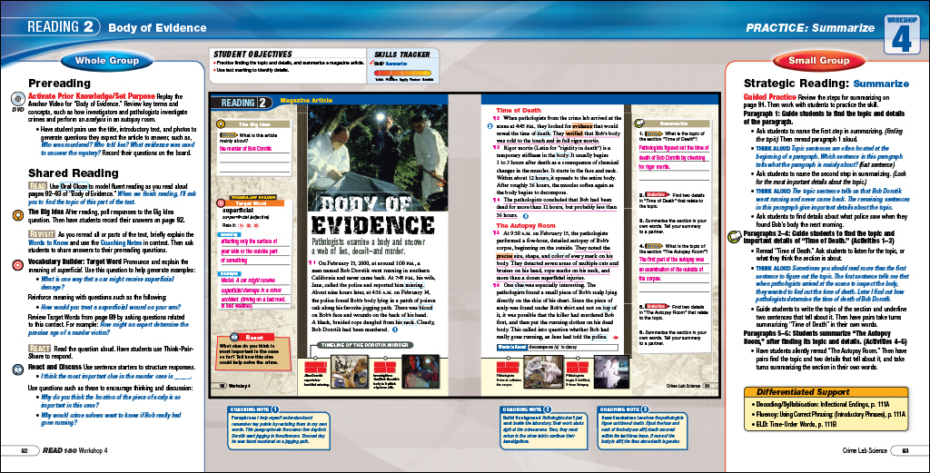
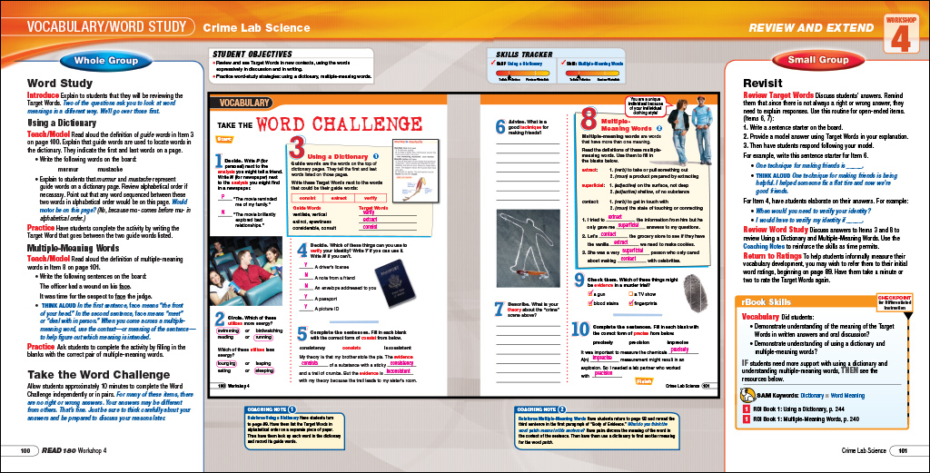
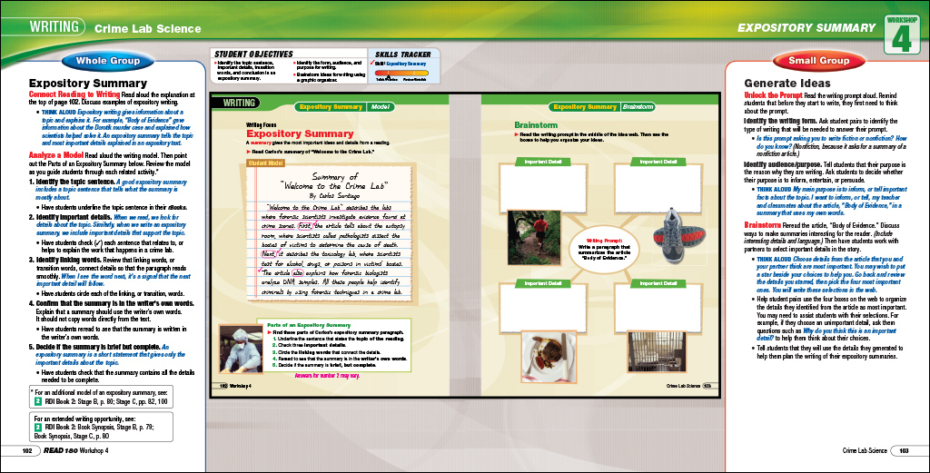
Student Dashboard
Ownership and Engagement
Students can track and monitor their progress in real time. When made aware of their own incremental gains, students can better understand and take ownership of their academic growth.
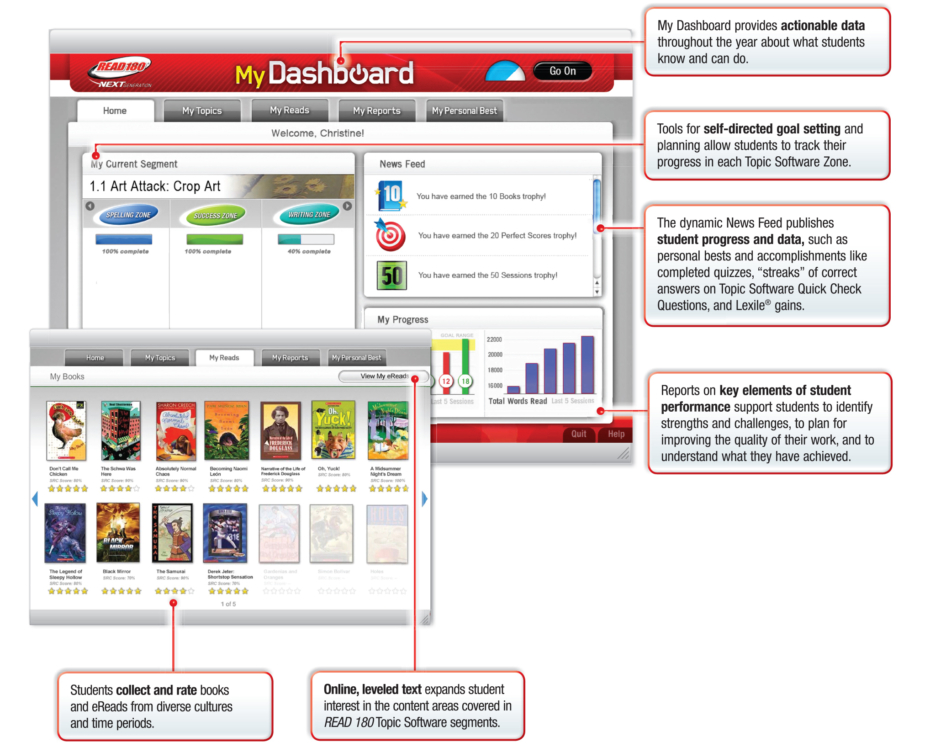
Student Application
Targeted Learning
Students are systematically guided through learning zones, engaging in differentiated skill instruction and practice on areas where students struggle most: spelling, writing, academic vocabulary, and comprehension.
It was my job to prepare, track, and share digital assets for the software and to ensure that the digital and print components were visually and pedagogically aligned.
Assessment
rSkills Test
rSkills is a computer-based test within the READ 180 program that measures a student’s reading skills across various areas like phonics, fluency, vocabulary, and comprehension. It is used to evaluate a student’s reading abilities and determine their appropriate learning path within the READ 180 program.
It was my job to prepare, track, and share digital assets for the software and to ensure that the digital and print components were visually and pedagogically aligned.
Student Edition
rBook
READ180 rBooks are engaging, interactive worktexts that provide daily instruction in critical reading, vocabulary, writing, 21st century learning, and grammar skills.
I was responsible for coordinating and supervising the design of nine workshops each for five different grade levels of instruction. That’s over 1500 pages of unique content!